Getting to know your Twitter followers and why that matters
Ben malbon
08/03/2010
Last week Aaron Richard (@ralphthemagi) contacted us at BBH Labs with something pretty cool, and we wanted to share it.
Aaron was most recently a digital strategist at Big Spaceship in Brooklyn. A while back Aaron created a map showing where @bigspaceship’s many thousands of followers lived (or claimed to live). I contacted Michael Lebowitz at BS and asked how they’d done it . . . a few days later Aaron wrote to us with our very own version of the data, mapped and analyzed. Brilliant.
Aaron goes into great detail on his site about how he did this, the problems he encountered, the choices he made in filtering, and so on. In short, he used the publicly accessible Twitter API combined with cURL software to play around with the data shared by our c.12,600 followers on Twitter.
After some fairly smart sounding parsing of the follower base to weed out spammers (or at least people who looked most like spammers) and non-actives (see his post for the detail) Aaron pulled down the following public data on each of the remaining followers.
ID
Name
Username
Location
Profile Bio
Profile Picture
Web URL
Privacy Settings
# of Followers
# of Friends (“following”)
Account Creation Date
# of Favorites
UTC Offest
Time Zone
Per-tweet Geolocation Status
Verified User Status
# of Tweets
He then used one of Google’s Lab projects, Fusion Tables, to geo-code the massive amount of information he had in CSV form.
The result was two forms of map. First, a fully interactive Google map (launch it and take a look, click on the dots for detail), and second a heatmap showing concentration of followers by major cities. With the interactive map it’s possible to click on a follower and see the data that Twitter holds for them (which is a little scary, but I guess comes with the territory).
Aaron also looked at our follower data and pulled put out some insight about our followers, which we found fascinating.
Average # of followers: 1,746 | Median: 163
Average # of friends: 982 | Median: 206
Average # of tweets: 987 | Median: 247
6% of followers keep their tweets private
9% have per-tweet geolocation enabled
12 followers are “verified”
As Aaron notes, one can see by the deltas between means and medians, all followers are not created equal.
So all this is fascinating to us (for example, to learn that @bigspaceship and @BBHLabs share the same two followers in Iceland . . . hi Islenka and Finnur). But I wanted to see what additional uses might be made of this kind of data and insight. For example, for brands, or for non-profits, or just for individuals. I pinged Aaron a few questions on this theme:
BBH LABS: So Aaron, thanks for this - this is fantastic. But thinking more broadly of potential uses of this kind of insight for marketers, brands and individuals, how do you think this might be used in a more applied way?
AARON: I think this kind of information can be used for setting better goals. Asking better questions and finding better answers. I think a lot of brand teams have this preconceived notion that they are using social media effectively if they have a lot of fans, followers, etc … I just don’t think that’s true.
BBH LABS: Give us some examples of what you mean.
AARON: The particular data set I pulled for BBH could be used in a number of ways. For example, say you wanted to give away something to a few Twitter followers with the goal of growing your network. Send them an iPod Shuffle, get them to tweet about it, drive a little positive PR. But how would you decide who to give stuff to if you wanted to maximize every give away? Well, with data like this you could easily find the top 20 people with the most followers and target them. Or look at the top 50 people with the most followers, then look at those with who have the least number of tweets (there’s something interesting about people with a lot of followers and few tweets, because when they do tweet their message tends to get retweeted a lot and cuts through the clutter).
BBH LABS: And for brands, can you give us an example of how they might make use of this? Maybe to make their stream more relevant? Maybe to get closer to their most valuable customers?
AARON: Sure. You can start to see how you might use this kind of information to challenge large incumbent brands. Imagine you wanted to take on Comcast as a small regional ISP. You could pull the data for everyone who follows Comcast Cares [on Twitter] then look at all the people in your region and start following them or sending them public messages. You could even target the people who are pissed off at Comcast and give them a special offer. Dell Outlet [on Twitter] has +1.5m followers. That’s 1.5m potential new customers for HP, if they provide the right incentive to get a customer to switch.
BBH LABS: This is only one particular series of API calls, as you point out. What else can you envisage coming out of the Twitter API?
AARON: Absolutely, this is really just one tiny piece of the data that’s available. I did this more for fun and to get a better idea of how to manage large API pulled data sets than I did to answer a specific question. Twitter has calls for search, tweets, retweets, lists, etc.. If, for example, you wanted to track something like brand mentions you could do that—and not just by using the regular old search.twitter.com or paying for something like radian6 (who’d never give you the raw data). You could look at all tweets by keyword, replies, retweets, etc., and then figure out who’s saying these things, where they live, and what (or who) they have in common.
I’m going to do a followup to this that talks about how to use API data in a more tactical way, using Facebook (and probably Coke) as an example to find the answer to things like, “What day of the week should I post something in order to maximize likes, comments, etc.?”
BBH LABS: Thanks again Aaron. Keep us in the loop. We’re keen to learn more as we go.